OX Mail
Intuitive, easy to use email

Get up and running without any complicated setup. An intuitive user interface with all the functions and features you need.
One unified inbox
- One stop for all your email accounts, with single sign-on
- Manage all your emails in one place, without having to log in and out of Gmail, Yahoo!, Hotmail, etc.
- Read and reply to all your emails directly from the Unified Inbox
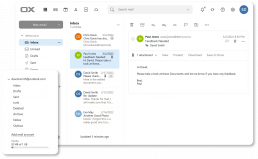
Customize your inbox layout
Make your inbox your own. Just select your preferred layout, choosing from List, Vertical and Horizontal views.
Floating windows
- Floating windows are really useful when you need to quickly look at your calendar while composing an email or creating an appointment
- Move or resize the windows for creating emails, appointments and tasks to help you multitask more effectively
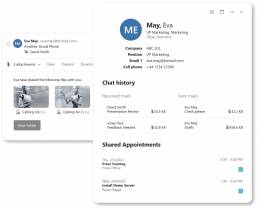
Halo view
- Quickly access all your communication history with a particular person
- A single click opens a summary of information about that contact
Drag & Drop
- Drag & drop enabled to make it easy to use
- Just drag & drop attachments into emails or to move messages between folders
Attachment preview
- Click on any attachment before you download it to see a mini preview of its contents
- Double clicking on any attachment will open a full-sized preview so you can read a document, view a photograph, or even give a presentation
Drive Mail
- Using Drive Mail allows you to send large files to anyone - even if their email provider doesn’t accept attachments over a specific size
- Drive Mail shares a convenient download link. Set expiration dates and add a password for extra security
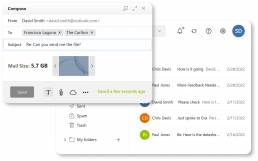
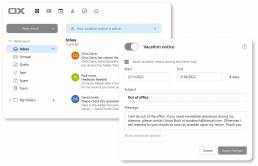
Vacation Notification
- OX Cloud reminds you that your vacation notice is still on with a message at the top of your inbox. Just click on the message to turn it off
